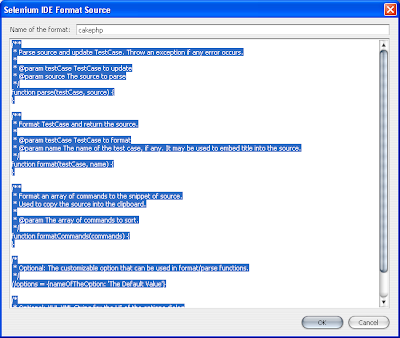We did.
After trying out a number of captchas we decided to make a directory, and save you the time. You can find it at www.trycaptcha.com - and when you go there you can:
- See what the different captchas look like
- Try out the different captchas. (yes, much better than just a list ;) )
- Discuss the different captchas' pros and cons
At the moment these are all open-source/free PHP captchas, and we might extend it in the near future, as well as let you also grade the different captchas, if people show an interest.
Well, go on and knock yourself out with those CAPTCHAS!
And for those of you who aren't familiar with captchas,
here's what I got when searching google for "define: captcha":
Definitions of captcha on the Web:
- An image containing a numerical or alphabetic code that can normally only be read and interpreted by a human. ...
www.leapinghare.co.uk/help/glossary.html
- An image displaying a message along with lines or shades that make it hard for a computer to do character recognition. Used in WebGUI to prevent accounts from being created by programs or spiders.
www.plainblack.com/community-wiki/webgui-glossary
- Completely Automated Public Turing test to tell Computers and Humans Apart. A test that is designed to be easy for a human to do, but be difficult to automate. An example of a captcha is the practice of displaying distorted letters and asking the user to type them into a form. ...
www.nemesys.com/Content/Core/Glossary.php
- A CAPTCHA (stands for "Completely Automated Public Turing test to tell Computers and Humans Apart", trademarked by Carnegie Mellon University) is a type of challenge-response test used in computing to determine whether or not the user is human. ...
en.wikipedia.org/wiki/CAPTCHA